Podcast: Play in new window | Download
Subscribe: Apple Podcasts | RSS
 Starting a speech therapy private practice can be very challenging, but with the right mindset, tools and technology, life with your own business can so much easier. In this episode I will share some of the tools that we use in our clinic on a daily basis. These tools include: fax servers, phones, internet, routers, scheduling systems, what we use to do our billing, the type of computers and printers we use, and most importantly, how we take our payments from our patients.
Starting a speech therapy private practice can be very challenging, but with the right mindset, tools and technology, life with your own business can so much easier. In this episode I will share some of the tools that we use in our clinic on a daily basis. These tools include: fax servers, phones, internet, routers, scheduling systems, what we use to do our billing, the type of computers and printers we use, and most importantly, how we take our payments from our patients.
In this episode:
00:01 – Finally, work is fun again
01:05 – More referrals and writing checks to the IRS
01:52 – Tools that we use on a daily basis in our clinic
02:17 – How to take control over your fax machine
03:10 – Communicating with patients and referral sources: Incoming and outgoing calls
04:40 – Phone backup plan
05:08 – Internet (DSL versus Cable),
06:14 – Routers for the office
06:55 – Scheduling patients and patient privacy
07:22 – Reminding families of their appointment to limit no-shows
07:55 – Billing (the frugal way)
08:12 – Computers that we use in our office
09:29 – Printing and scanning
10:15 – Credit card processing
12:00 – Action Steps for growth and success
Transcription of Episode Four:
Well, hello everyone! You’re listening to this speech therapy private practice start up podcast, this is episode number 4. My name is Kyle Meades and I’m a speech and language pathologist and this is my podcast to help you start your very own speech therapy private practice. Well, if you’ve been listening to our podcast, you know be by now: I’m very frugal, hard working and honest. We’ve been very busy the last couple of weeks. We’ve had over sixty new referrals the previous month and been writing checks to the IRS which is really important because it’s good to pay your way and good to pay your share to the government- (not too much) but it’s good to pay your share. We’re just so blessed to have a nice clinic here in Tucson, Arizona to help others and to help people with their speech and occupational therapy needs. And most importantly I’m very blessed to have a wonderful team that works with me on a daily basis. It’s fun going to work. We have a good time with each other, we joke around, we smile, we laugh. A couple of the people that work in the clinic bring their dogs to the clinic and it’s just so cool to have animals running around and people are having fun. We’re all working but we can do it in a nice, fun, positive way.
Well, in this episode I wanna give you some things to think about as far as tools that you need to have in your clinic for a successful private practice. Now, when I say tools, I’m referring to things like your fax servers, your phones, your internet, your routers, your scheduling systems, what you use to do your billing, what kind of computers you use, what kind of printers you use, and how you take your payments from your patient. I’m going share all of that information with you in this podcast today.
Let’s get started. Number 1, our fax machines, now when we talk about faxes, if you’re still using an ink and toner – paper system, that’s going to be expensive. Because once you grow to a certain level, you just simply can’t afford to go to Costco and get that much white paper. I’m be very honest when I say this, so what I suggest is use a system like metro fax. We use metro fax in our clinic and it’s a really great system because when someone refers a child or when someone sends a fax, you going to get an email instead of a paper fax. You choose to print that email or just store it on your online storage cloud system. So, it’s so much easier to use an online fax server. That way, you can choose to print it or not. So that’s the first tool that we use in our clinic and it’s a wonderful tool we use all the time and it’s very inexpensive.
The second thing I want talk about is Phone Systems. Phone systems are broken up in to two parts for our clinic: automated attendant and what we use to call out and schedule our patients and to do our reminder calls, etc. So, let’s talk about incoming calls. For incoming calls, we use a service called, One Box. One Box is a cool little service that makes you sound like a huge clinic. We are a big clinic but when I first started out we weren’t a big clinic. But it was really neat, big image that was portrayed when someone dialed our number. So for instance when you dial our clinic number, you’ll get a phone tree with a nice friendly voice attendant that says press 1 for referrals, press 2 for billing, etc., so, we use One Box for all our incoming calls. So, the second thing we use is Vonage for our phone systems and calls going out. So we have two dedicated lines for our clinic, one for the biller and one for the schedulers. So we always have it at least two phone lines open. Now when you start, you don’t have to have two phone lines. You can start out with one and that’s how I did it and I just slowly added lines after that. Now I’ve heard from other cable companies and other internet cable companies that you can have a big phones service altogether all- in – one. I have priced that a little bit but for right now, here in my business, it seems to be that One Box and Vonage are really taking take of our phone needs (and we get thousands of calls a month and it seems to be pretty good) until the internet goes out. Now, what happens when the internet goes out, we have an iPhone that its dedicated for the clinic (for texting and voice). Sometimes patients will text us for an appointment we also have that cell phone for outgoing calls or incoming calls (just in case our phone systems go down). But we were located across the street from TMC Hospital here in Tucson. We have a very good internet and it’s up a lot so we don’t have the problem of internet going down.
The third thing I wanna talk to you about is Internet. We have always had a very good internet coverage with one of our digital subscribers here. I did use a DSL service when I first open up one of our first clinics and it wasn’t a good experience. DSL, I found to be very slow and it was kind of a spotty service. It wasn’t consistent. The reason that I chose the DSL at that time is because when we started that practice location, we didn’t have the cable option for internet so we had to go with the DSL option. It was probably about 9 months to a year after we were in that one location. We were hit up by the cable service and said “hey do you want the cable service?” and I just said “Absolutely!” We first had the lowest plan for our internet and that work fine but when we went to that second Vonage number, we went to the medium tier plan for our internet. So, I really recommend staying away from DSL services if you can and go for the cable option for internet service. It’s just been a really good move for us.
The fourth thing I wanna talk to you today about is Routers. We use a nice wireless router in our clinic. I’ve used lots of routers but the best thing that I have found for our computers is the Apple router. It is a Apple WIFI router with a built in Time Capsule. Because once you start getting employees, you’re gonna notice that everybody (and their mom) is going want your WIFI password. We don’t give our WIFI passwords out to the patient because we really need our bandwidth for our clinic. But as we continue to grow, we’ll get there and maybe have a guest WIFI password. That’s what I wanted to share with you about with the router.
The fifth thing I wanna to talk about today is Scheduling. How do you schedule your patients? Now, we’ve used Google schedulers in the past. You need to be careful though with Google (HIPPA violations). So what we use for scheduling now is Office Ally. It’s a free service. If you go to Office Ally, you can look at your their scheduling program; It’s little bit difficult at first but once you get hang of with it, it seems to work for us. We tried the reminder call option, but it didn’t work well for us. We’re still pretty “old-school”. We actually call and leave a message or talk to the families the day before and personally remind them that “we want you here from your clinic appointment tomorrow.” So we always call two days in advance, sometimes three days in advance for the evaluations. If the evaluation is on a Monday, we call a Thursday and Friday before that evaluation on Monday to make sure that patient will be there. For scheduling personal things, I still use Google calendar, but for the patients, I like to use Office Ally as it it seems to work for us right now.
The next thing I wanna talk to you today about is Billing. We use Office Ally for all our billing. It’s a clearing house and it’s a free service plus they have some add-on’s that you can purchase. But for our clinic, we really like using Office Ally. It’s a good service and we get paid. So for billing, we use Office Ally.
Now for the seventh thing I wanna talk to you about is Computers. Our computers, we use Apple iMacs. Now, Apple iMacs are very expensive computers. Those of you who know me, who have listened to our podcast before know that I’m a very frugal person. I enjoy doing this so this might not be in your comfort level but I like to buy on eBay, used iMac computers. I like the 2008, 2009 and 2010 iMacs. You can get one pretty cheap on eBay. Its 200.oo and middle of road is about 290, 280 sometimes its high as about 325.00. But if you take an old 20 inch iMac, you can take it apart and put a solid state drive in there, and at extra RAM, and you have a wonderful computer for about 500.00. Now again, some of you may think “why would I want to take a computer apart,” that’s okay. That’s what I do. I love computers. I like taking things apart. I’ve always been that way. It’s just the way I do it.
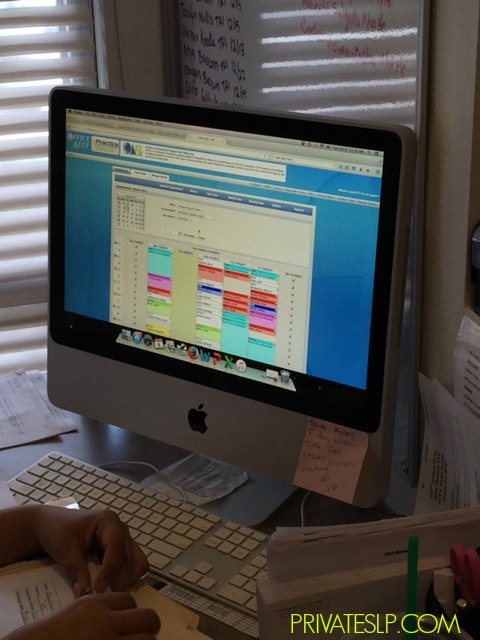 Used iMac with added RAM and SSD
Used iMac with added RAM and SSD
But I will say in our office right now, we have 5 iMac computers and 5 computers that cost us 2500.00 (not 6000.00-7000.00) and those things are really hard working computers and they work great. The screens are nice and their fast and we have a good success with iMac computers.
Another tool is printers. We used Brother Printers. We’d like to use the laser brother printers, the MFC, the Multi-Function Computers. I know a couple of business owners who’d use other types of printers but we like Brother Machines in our clinic. So when I use a brother machine, I know that I always will buy the real brother ink and toner cartridges. I know it’s a little bit expensive (we get them off in Amazon, they’re about 80 bucks each. We buy them 3 at a time) but we get very nice clean, crisp clear images from our printer. And when you’re printing out reports for patients and their families and faxing reports, you want a nice legible printer and scanner for your documents. So, we like to use brother MFC printers and scanners in our clinics.
The last thing I’m gonna talk to you about today is Credit Card Processing. Credit card processing is a little bit tricky. I’ve always use Square in my clinic. I’ve tried to negotiate different rates without bank and for those of you who know me (I have a little thing going with my bank, you know when I was really broke, I want to re-finace my car, they wouldn’t do it) they offer me credit card deals, and a personal credit cards or business credit cards, I always say, “you didn’t help me so I’m not helping you.” I’ve asked them many times to give me a better rate than my credit card processing, Square, but they can’t do it as of right now. So we process multiple thousands of dollars per year was Square credit card processing. It’s easy. We have that new card reader now that supposed to be compliant from October 2015 so we have that now. I always check the deposits and I always get that deposit the next day (unless it’s a holiday or a weekend). I’ve never had one problem with Square credit card processing. So, that’s something we use in our clinic. That may not work for everyone but it works for us. So again, the fax machines, phone systems, internet, router, scheduling, billing, computers, printers and credit card processing. So I think I have hit a lot of the tools, or most of the tools that we use on a daily basis in our clinics. So, I hope this is been really helpful for you because when you start this private practice of yours, it will grow. If you’re honest and do it well, it will grow, I promise you that. If you follow what I’m telling you, you will do well.
We’ve been getting a lot of listener comments and feedback from the community, it’s been really neat to have that feedback and those comments. I’m really happy to know that this podcast is making a difference in some of your private practice and business life. So it’s really cool.
So, here’s some action steps that I like you to complete this week, if you can, go ahead and choose one of these tools and start with one of these tools. For instance, Metro Fax, if you’re using an “old-school” fax machines with paper, get rid of that. Go to Metro Fax, I’ll leave some links on the website at Privateslp.com. There might be one or two affiliate links on there. Go ahead and click them, it will help me, it will help you, everyone will be helpd. So, check out one of these tools that your action steps for the week and please go to Privateslp.com and I look forward to hearing from you soon. This is Kyle Meades and thank you for listening.
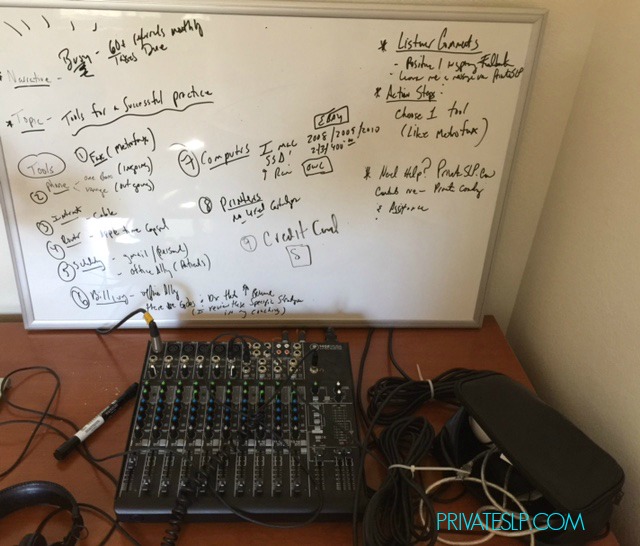






Brilliant ideas for any practice!
Thank you for the comment; Let me know if you have questions for the podcast.
Oh my God! Finally, a speech therapy private practice podcast! Thank you for this!
It’s a fun way to get the information out there! I am glad that you enjoy it.